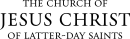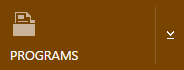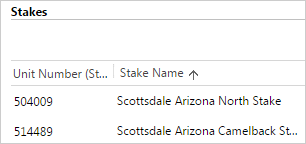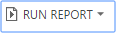View Students in a Stake
The following views are available for stakes. All views are available as seminary only or institute only. See the instructions following the list of views to learn how to access a view.
| View | What you see |
|---|---|
|
Enrolled |
Students who have registered for and attended a seminary or institute class, as recorded in WISE. |
|
Non Registered |
Students who have not registered. |
|
Not Enrolled |
Students who have registered but have not yet attended a class. |
|
Potential |
Students in a given stake who meet the age requirement and who have completed eighth grade (potential for seminary) or graduated high school (potential for institute), according to Church membership records. |
|
Registered |
Students who are registered. |
|
Registered not Enrolled |
Students who have registered but have not attended a class, as recorded in WISE. |
|
Stake Summary |
Statistics and list of all potential students in a stake and their current registration and enrollment status. |
For this example we’ll find potential students.
Note: Select the program you want if more than one option is available. |
|
|
|
|
|
|
|
© 2015, 2016 by Intellectual Reserve, Inc. All rights reserved. English approval: 3/16. PD50036191